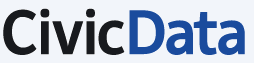You can search CivicData.com from its catalog of government data from across the Federal Government. Once in the catalog, you can search or browse for data by entering key words in the search box or selecting the type of data you are looking for on the left side.
Once you find a dataset or tool of interest, click on the title and you will be taken to a page with more details on that specific dataset or tool. Some datasets are downloadable, while others are links to web sites or apps that help you access or use the data. Datasets can be searched by key word, format, community, organization type, and or organization.
Please note that by accessing datasets or tools offered on CivicData.com, you agree to the Data Policy, which you should read before accessing any data. If there are additional datasets that you would like to see included on this site, please suggest more datasets here.
Under the terms of President Obama’s Executive Order and the Administration’s Open Data Policy, all newly-generated government data are required to be made available in open, machine-readable formats, while continuing to ensure privacy and security.
Federal agencies are also required to:
- Create a Single Agency Data Inventory. Agencies are required to catalogue their data assets, just like they would inventory computers or desk chairs, to better manage and use these resources.
- Publish a Public Data Listing. On their agency.gov/data pages, agencies are required to publish a list of their data assets that are public, or could be made public.
- Develop New Public Feedback Mechanisms. Agencies are required to set up feedback mechanisms to engage the public about where agencies should focus open data efforts, such as facilitating and prioritizing the release of datasets. Agencies are also required to identify public points of contacts for agency datasets.
Agency Public Data Listings, on agency.gov/data pages, are harvested into the central catalog for CivicData.gov. Each agency is responsible for its own data.
CivicData.com follows the Project Open Data schema – a set of required fields (Title, Description, Tags, Last Update, Publisher, Contact Name, etc.) for every data set displayed on CivicData.com.
Yes. Emails that you send will be sent to the relevant agency for review and/or responded to by the CivicData.com team.
Some web browser configurations, particularly those that are designed for high-security computing environments, can interfere with access to certain datasets from the catalog. This is most commonly related to government websites that use security certificates and end user browsers that are not configured to recognize those certificates as being authoritative. If you are having difficulty downloading one or more datasets from the CivicData.com catalog, please contact your local IT support staff to determine whether browser configuration issues can be addressed for your workstation.
The commitment to accessibility for all is reflected on this site in our efforts to ensure all functionality and all content are accessible to all CivicData.com users. The CivicData.com site is routinely tested for compliance with Section 508 of the Rehabilitation Act using a technical standards checklist, in-depth testing with screen readers, policy experts, and people with disabilities. For more information on Section 508 technical standards, please visit www.Section508.gov.
In addition, the CivicData.com site is also routinely reviewed for alignment with the latest Web Accessibility Initiative Guidelines for W3C. The Web Accessibility Initiative Guidelines at www.W3.org/WAI/ define how browsers, media players, and other “user agents” support people with disabilities and work assistive technologies.
Images on the site contain “alt tags”, which aid users who listen to the content of the site by using a screen reader, rather than reading the site. Likewise, a “skip to” link provides these users with a method for bypassing the header and going directly to the main content each time a page is accessed. Text transcripts accompany audio clips, and closed captioning is available on videos.
Users can get information regarding the accessibility of Adobe Portable Document Format (PDF) files from the Access Adobe website.
The CivicData.com website is being updated frequently to make it as accessible as possible. If you use assistive technology (such as a screen reader, eye tracking device, or voice recognition software) and have difficulty accessing information on CivicData.com, please contact us and provide the URL (web address) of the material you tried to access, the problem you experienced, and your contact information. A CivicData.com team member will contact you and attempt to provide the information you are seeking.
For technical queries, the public mailing lists are a good source of advice. The development list is used by the core CKAN developers as well as the wider CKAN community, and questions are usually answered quickly. If you use IRC you can also drop into the #ckan room on the Freenode IRC channel, where there are often people who can help with technical questions. For enquiries about the Open Knowledge Foundation support, hosting and other services, please e-mail [email protected].